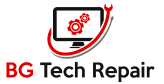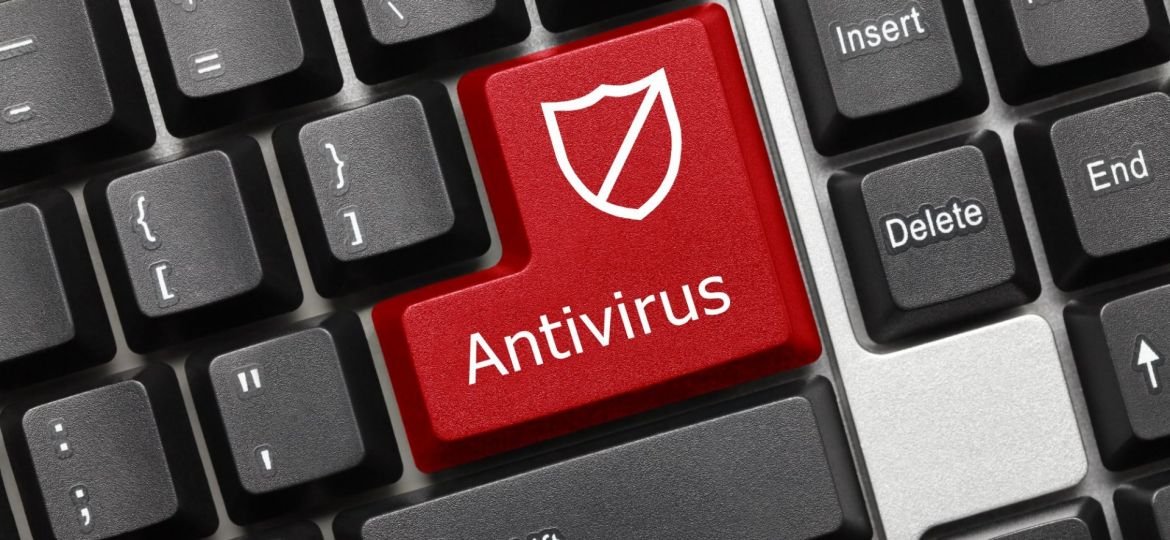
Hey, so, you know how we all rely on antivirus software to keep our computers safe from malware, right? Well, here’s the deal – antivirus alone isn’t exactly the superhero we think it is when it comes to stopping all those nasty malware attacks.
Think of it like this: antivirus software is kind of like having a bouncer at the door of a party. It’s supposed to check everyone coming in to make sure they’re not troublemakers. But here’s the thing – malware these days is like that sneaky friend who knows all the back entrances and secret passages. It can slip past the bouncer without even breaking a sweat.
One big problem is that antivirus software mostly works by looking for known signatures of malware. It’s like having a list of bad guys’ faces, and if someone matches, they get kicked out. But malware creators are always coming up with new tricks, like changing their appearance or using encryption to sneak past the bouncer undetected. So, if the antivirus hasn’t seen that particular flavor of malware before, it’s like trying to catch a ninja in the dark.
Then there’s this other type of malware called fileless malware, which doesn’t even leave a trace like a ghost in the machine. It operates in the computer’s memory, leaving no files for the antivirus to scan. It’s like trying to catch a ghost with a butterfly net – you’re just not going to have much luck.
So, yeah, antivirus software is important, but it’s not the end-all-be-all of computer security. We’ve got to be smart about it, like using other tools to monitor for suspicious behavior and keeping our software updated to patch any vulnerabilities. It’s like adding extra layers of security to our digital fortress, so even if the antivirus misses something, we’ve still got our bases covered.