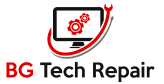We all have our favorites, and from time to time even get in arguments with other people about which one is the best, and allows for maximum compatibility with different websites. The truth is, there are so many browsers out there, it’s really not possible to go through each one today, but today I will give you the breakdown of the three most popular, and why people choose the ones they choose. Afterall, it’s not about what other people want, it’s about what kind of experience you want to have while browsing, and what you want a browser to offer you.
Firefox

The History
The first of the browsers I’m going to cover is Firefox. Now Firefox has been around since 2002, when the Mozilla Corporation initially released it, but the first stable release wasn’t widely available until Late Fall of 2004. Firefox was a new kind of contender in the web browser world competing then only with Microsoft’s Internet Explorer 6. Firefox offered better security, and better overall user experience by offering the ever popular “Add-On” to their browser interface, which is still used today, and has even been dubbed “Extension” by other web browsers, and is now a heavily desired feature. The Mozilla community was formed by the late Netscape company in 1998 before it was acquired by AOL. Since this time growth on the browsing platform has surged, but not as much as its competitors. Firefox today remains the fourth most used web browser, and it’s sometimes clear to see why. Firefox is the one browser that uses a unique platform called the Gecko Platform for rendering web pages. This can cause compatibility issues within certain organizations that custom code web interfaces to work a certain way, and then Firefox may render them incorrectly, making the web page unusable.
The Features
Firefox offers a laundry list of features that you actually may find quite surprising. To start out the first feature they offer is their Add-On library. Since Firefox pioneered the Add-On library, they actually hold one of the most diverse Add-On libraries on the web, and the integration is fairly seamless when searching for a new Add-On to stick with your browser. For those that don’t know what an Add-On is, Add-Ons are little extensions that can be added to enhance your web browsing experience. For Example, there are several Add-Ons that block ads on webpages, or others that offer enhanced privacy across web searches, and some that help you save money while you shop.
Additionally, Firefox offers better security features than most, displaying security indicators, and offering active malware protection while browsing the web. Firefox offers a feature called Enhanced Tracking Protection which blocks trackers that follow you around the internet, tracking your purchasing habits, as well as browsing habits to offer you more tailored advertising. When downloading software, Firefox will warn you if content is uncommon or suspicious, and shouldn’t be downloaded as well…giving you the chance to say no before it’s too late.
Edge

The History
Microsoft Edge Started out as the annoying new browser you have to open to get Firefox or Chrome downloaded with the start of Windows 10 back in 2015. Up until 2019 Edge had a bid of an uneventful past. It was a pretty browser, with a very vanilla browsing experience. There were no add-ons or modern touches, it just seemed like a fancy Internet Explorer. No frills, and not really a great experience. That is until 2019 when Microsoft announced their intentions to rebuild Edge as a Chromium based browser. Chromium is the platform that the ever-popular Google Chrome was built on. The main difference between that browser and Microsoft Edge is that the Edge browser doesn’t include all the same Google tracking.
The features
Edge, while still new to the browser game offers a nice set of features. Those who wish to have a better browsing experience without heavy resource usage will appreciate this browser. Edge offers Web Extensions similar to that of Firefox. There is an edge Extension store, and while it says Beta, it offers almost all popular extensions, and is an “extension” of the Chromium based Add-On shop. When you first start up Edge, you’ll notice that Bing is your search provider. Now if you’re like me…you’ll probably change that right away. Doing so is also very easy with Edge’s built in Settings Search bar. You’re easily able to input what setting you’re looking for in the bar on the left-hand side, and it populates results with info highlighted relevant to your search. You can change the appearance of Edge as well with different color schemes or again, choose a theme from the Chrome based Web Store. And while the security customizability isn’t as strong as it is with Firefox, you do have some security customizability, with the ability to have the browser send “do not track” requests so you’re not followed across the internet.
Chrome

The history
Chrome is probably one of the most widely used and popular internet browsers in the world. Google of course knocked it out of the park when developing this web browser back in the day, and with the list of enhancements to the browser over the years, continue to do so today. Chrome started back in development in 2006. The first release was then two years later in 2008 for Windows XP. Chrome was initially a project that included 25 different code libraries including some of Mozilla’s code from their Firefox Browser. As time went on Google changed their web page renderer to their own developed software called Blink. While Chrome uses mostly proprietary coding nowadays, it is all still very resource dependent, which is where most users have their complaints. One will often open up their task manager to see Chrome eating 40-75% of their memory on devices that are used in stock configuration. Chrome is now the standard internet browser on all android phones, and has gained popularity even among Apple users. Chrome offers a feature rich, but minimalistic browsing experience.
The features
Chrome is jam packed with features. Both other browsers offer add-ons, and active sync with your accounts when added, however Chrome offers a bit more than that. Chrome offers the ability to Sync information across devices given the fact that it’s the default for most Android phones. So, when you input an address on your computer and Chrome saves it, it will also be available on your phone, given you’re signed in there as well. Chrome also has certain behaviors that can be programmed on startup. You can set a specific set of pages to open when you start the browser, continue exactly where you left off, or just start on a new Tab. Chrome integrates extremely well with all Google Apps such as drive, Google Docs, Gmail, and many more. As long as you have a Google account Chrome is a very feature rich, and diverse browser. Of course, when first starting up your shiny new Chrome browser it comes equipped with Google as the search provider, but this can be changed as well. One thing that Google is not great with is security. This browser while it does have “some” security settings doesn’t even have as many features as Edge, which can leave you pretty vulnerable to attacks from outside. Now, a lot of this could be remedied by adding a third-party extension from the Chrome Web Store, but that may impact performance of your browser. Additionally, in order to be protected better on Chrome, it actually requires that your data be sent to Google for analysis…which can then be sold.